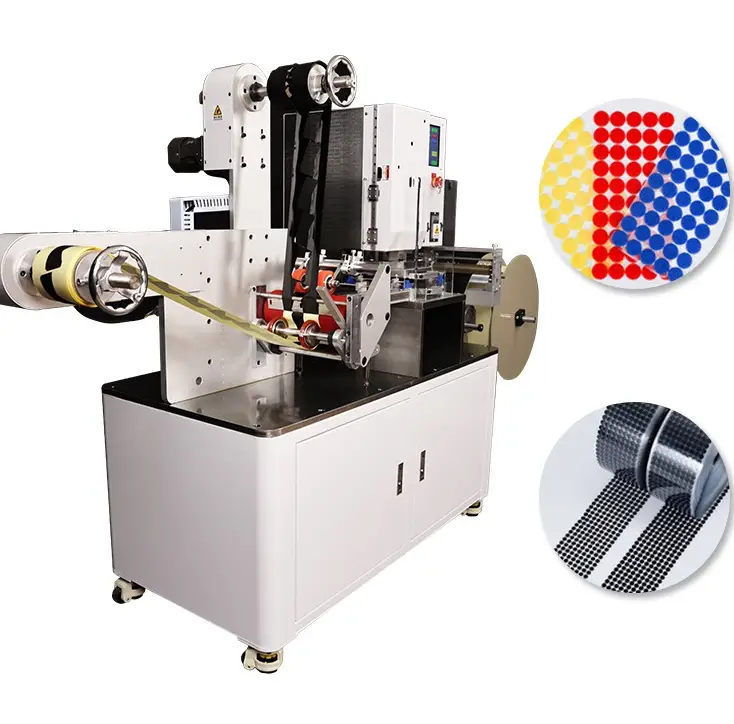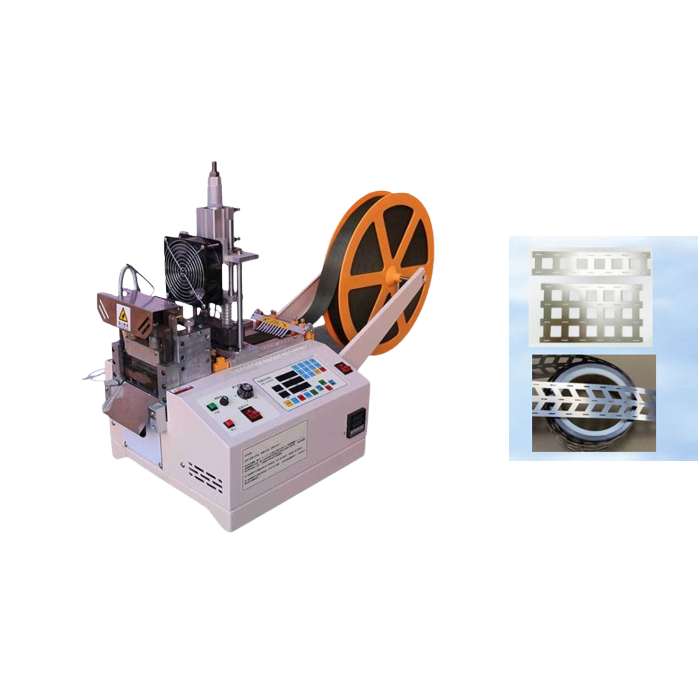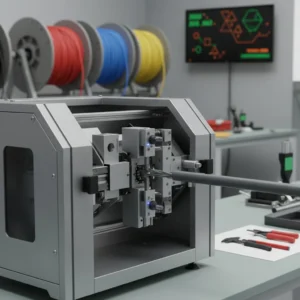How to troubleshoot alignment issues in Velcro cutting machines?

Problem: Cutting misalignment can ruin production, waste material and hurt your brand reputation.
Fix: Check blade position, feed guides, machine speed and tape tension to realign cuts precisely.
To prevent and resolve alignment issues in cutting machinery, it’s essential to assess key components and settings, including blade sharpness, material feed, cutting parameters, and machine calibration. Regular blade maintenance—such as checking for sharpness, proper alignment, and correct height—is vital for ensuring clean, accurate cuts. Additionally, consistent machine cleaning, routine maintenance, and proper operator training play a critical role in optimizing performance and minimizing errors. Addressing these areas not only enhances cutting precision but also supports long-term machine efficiency and reliability.
Now let’s dive deeper into common causes and solutions to stop miscuts and keep production smooth.
What causes misalignment and how can it be fixed?
Problem: You start a Velcro cutter and tape shifts or blade cuts off-center. That is misalignment.
Solution: Identify root cause: blade wear, worn guides, incorrect tension, or control settings. Fix each to restore precision.

Dive deeper
Misalignment in Velcro cutting machines can happen for many reasons. I want to help you fix this fast. Here are the main causes:
1. Blade wear and improper setup
- Same blade for long time: Over time, blades dull or warp. That makes them cut off path.
- Mis-adjusted holder: If you install blade at wrong angle or height, cut veers off tape.
- Fix: Inspect blade before use. Replace if dull. Reinstall blade straight. Align holder to tape center. Test cut on scrap.
2. Tape feed guide issues
- Worn guides/high friction: Guides that grip tape too lightly or heavily let tape shift.
- Dust or residue: Glue build-up from Velcro can clog guides, causing tape to slide.
- Fix: Clean guide surfaces. Replace worn rollers or blocks. Set correct guide spacing.
3. Tension problems
- Loose tape: Tape sags or bows under blade, leading to drift.
- Too tight: Over-tight tension stiffens tape, moves unevenly under blade.
- Fix: Adjust tension: tape should stay flat. Check tension units and springs. Use consistent tension across width.
4. Speed control and vibration
- High speed: Fast cutting may shake tape or blade.
- Machine vibration: Worn bearings or loose parts make the cutter jitter.
- Fix: Slow down machine. Tighten loose bolts. Service bearings and motion rails.
5. Control system or calibration
- Wrong calibration: Digital cutters need offsets and stroke length set correctly.
- Software mis‑alignment: Pattern or length settings wrong in control panel.
- Fix: Recalibrate with tape reference. Check alignment on small runs. Verify software settings match material width.
More troubleshooting guide
Here is a table of checks to do regularly:
| Area | What to inspect | How to fix |
|---|---|---|
| Blade | Sharpness, alignment | Replace or realign |
| Holders / Guides | Wear, buildup | Clean or replace guides |
| Tension | Tape sagging or stiffness | Adjust tension unit |
| Speed / Vibration | Machine shakes or noisy during cut | Lower speed, lubricate rails |
| Calibration / Offset | Cut edge off center | Run alignment test, set offset in control panel |
Suzhou Haoxinhe machines: alignment helpers
If you use a Suzhou Haoxinhe Electrical Equipment Co., Ltd. Velcro ribbon cutting machine, you have strong tools for calibration. Our webbing tape cutting machine includes adjustable guides and tension controls. You can also accessorize with:
- Computer tube cutting machine
- Hot and cold cutting machine
- High‑speed trademark cutting machine
All can be configured to reduce misalignment with the right setup.
Fix steps in practice: a case study
Last month, a customer noticed every 10th Velcro cut was off by 2 mm. We did these steps:
- Blade inspection – replaced after 20 m cutting use.
- Guide cleaning – removed adhesive residue.
- Tension adjustment – tape was loose on entry, we tightened spring.
- Speed reduction – slowed feed by 30%.
- Calibration – ran test cuts, set X offset properly.
Result: Misaligned cuts dropped to zero. Production quality jumped.
Integrating checks into maintenance plan
To prevent misalignment, add these to your weekly schedule:
- Inspect blade wear and replace every 30 m of tape.
- Clean guides and rollers.
- Test tension and adjust spring.
- Run calibration cut and record offset.
- Log machine vibration – add lubrication if needed.
Conclusion
Consistent checks on blade, guides, tension, speed and calibration solve most Velcro cutter alignment issues.

🎯 Industry Insight: Cutting Misalignment in Velcro Machines
After 20 years in textile automation, one recurring lesson is this: misalignment is rarely a single-cause issue—it’s systemic. In Velcro cutting, even a micron of drift can translate into customer rework or rejection. The biggest mistake I see? Technicians often focus only on the blade while ignoring the dynamic interplay between tension, guide wear, machine speed, and digital calibration.
From experience, around 60% of misalignment cases are tension-related. When operators switch between Velcro types (hook vs. loop, different widths), they forget to recalibrate tension. Another 25% stem from vibration due to poor maintenance—vibration amplifies every small misconfiguration in modern high-speed cutters.
One best practice I’ve implemented in dozens of factories: introduce a 5-cut test after every blade change or material switch. It sounds basic, but it catches drift early before full-run waste builds up. Also, leverage your machine’s digital offset tools—Suzhou Haoxinhe’s models are excellent here, especially if paired with tension-feedback modules.
In short, troubleshooting isn’t just a repair—it’s a precision system check. Build it into your daily rhythm, and your quality—and reputation—will stay sharp.
Suzhou Haoxinhe machines support precision cutting with adjustable tension, guides and control. Use systematic checks to maintain alignment, boost quality and keep your production competitive.